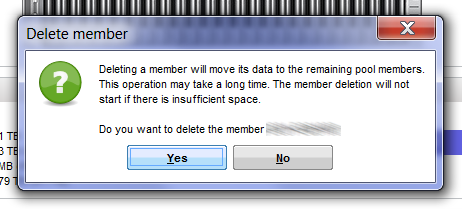Rescue Your Data from EcryptFS
Until you have a hardware malfunction and need to restore that data to another machine. I had the privilege of setting up a shiny new Ubuntu installation on a new hard drive, with my data trapped inside an ecryptfs file on another drive, which wasn’t a reliable drive, so I had to get as much of my data off soon. Ugh, what am I to do? The only thing I could do, find out how to decrypt and mount my old home directory.
The first piece of information you are going to need is your ecryptfs mount pass-phrase, which you can recover, if you don’t remember. Here is how I recovered my pass-phrase. Notice, I have the partition with the encrypted directory mount at /mnt.