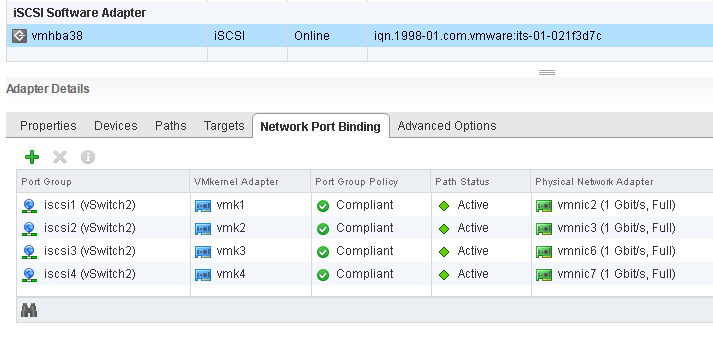OPNsense Security Device Build
Just back from a security conference. The major themes of the conference were passwords suck, phishing, policies, and solutions. The conference was great, good food and lots of information taken from the talks.
Scene
All this security talk got me to thinking about my own setup, a very old Cisco ASA and Cisco Wireless Router pair meets, but doesn’t give much visibility in to the network, and the number of exploits for this hardware / software must be longer than my arm at this point, so time to upgrade.
Cisco ASA needs to be replaced because it’s software isn’t current, and protecting against newer attacks isn’t possible. Cisco E4200 has to be replaced because it doesn’t support newer Wi-Fi standards.
Build
This post and some that follow will be about a security device build I have ongoing. The journey begins at picking a hardware platform, which there are a lot to choose from. I wanted to keep close to router-style as possible, so I opt for a board with no VGA or other display technologies and had a serial port (yes, RS232).
Bought a bundle that contains board, case, and power adapter. Basically, the only part required is storage, this can be an SD card or USB flash drive. I will be using mSATA drive for log storage (/var). The board I have has three mPCIe slots, but only one will work with mSATA drives, it’s label accordingly.