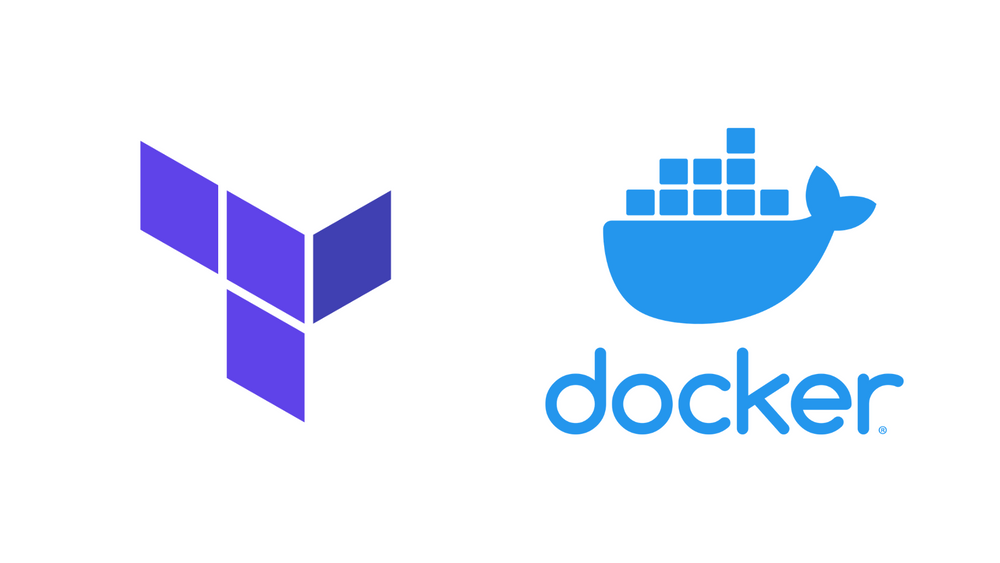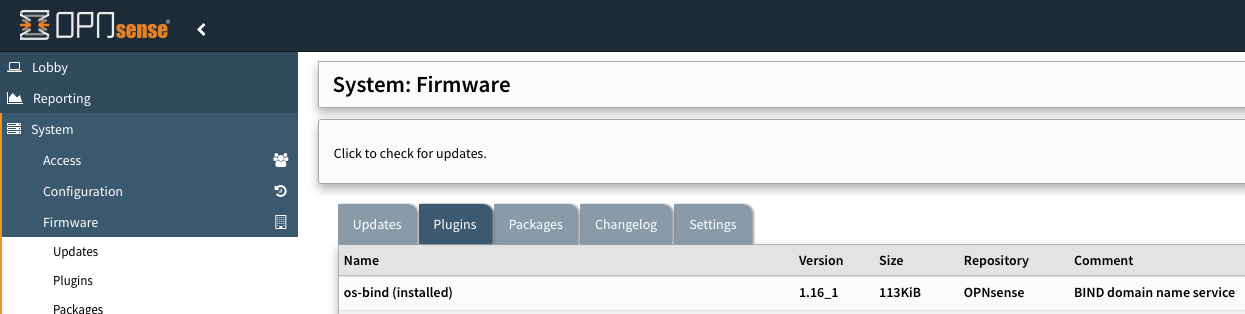Checking for Lint in your CloudFormation Templates
If you are like me, you want your templates to pass muster and therefore usually pass them through some type of verification tool beyond the human eye, which is a poor verification tool by the way. Especially without caffiene.
As much as I love hunting config files for missing comas and quotation marks, or an out of alignment issue. I would rather spend the time thinking about the content of the template, rather the formatting.

So have I ventured to find a few solutions to make the hunt easier.