VMware vSphere ESXi iSCSI Walk
Recently I found myself having to perform a walk of physical connections of some ESXi hosts and two (2) QNAP storage arrays being used for storage of VMware Virtual Machines (VM). The idea was to remove the Network Port Binding from two (2) of the four (4) iSCSI VMK adapters, move the adapters to the destination switch.
The first step was to remove the two (2) VMK adapters network bindings from the ESXi host, forcing the iSCSI traffic to the remaining two (2) VMK adapters that are still binding.
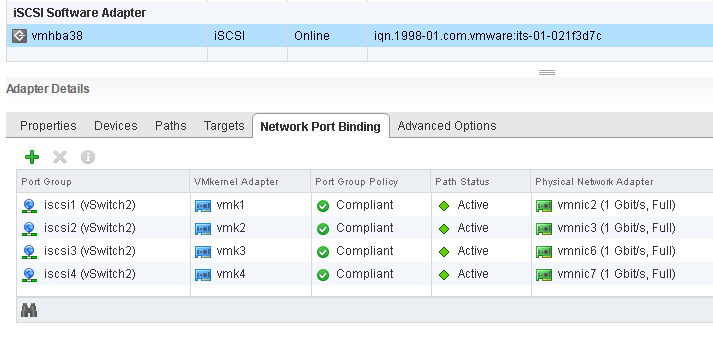
You can monitor the Usage of a VMK adapter from the Monitor > Performance > Advanced section in the vCenter Web Client for an ESXi Host.
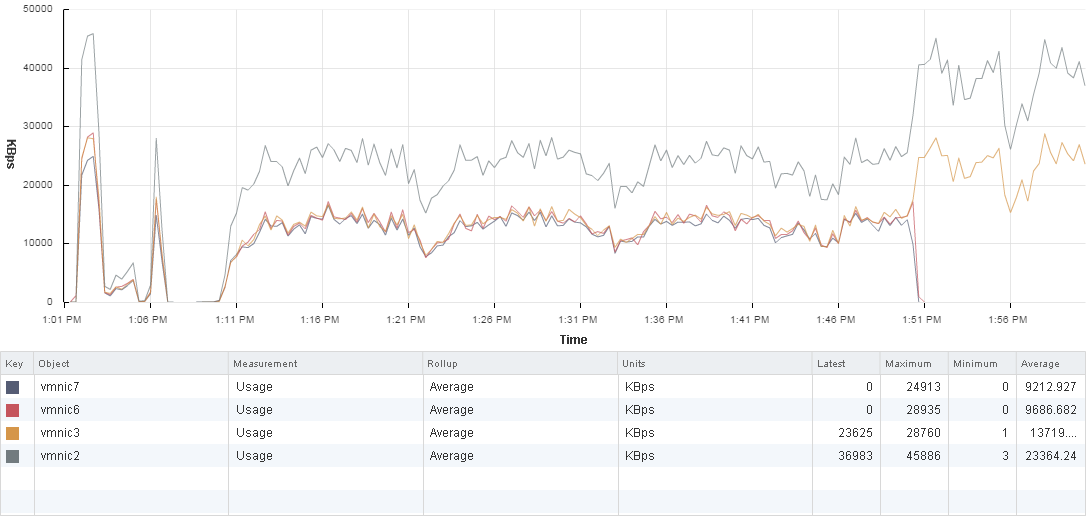
Now, you can move the cables attached to the VMK adapters to the destination switch. Once the cables are moved, you can add the VMK adapters back to network binding. The ESXi host will reestablish paths over those adapters to the storage targets now on the destination switch.

Next was to move two (2) of the four (4) connections on the storage array to the destination switch. You will notice the paths transition to the Dead state in the Paths tab of the iSCSI adapter, which the cable is being moved. But, since there are other targets to the array, there should be no problems.
Now, we bind the network ports and perform a re-scan of the HBAs. Verify-in vCenter that the ports are Active. Repeat these steps to move the other VMK adapters and remaining storage respectively.
At this point, if you’re having trouble establishing paths, you should check MTU settings on the virtual switch, physical switches, and VMK adapters. Verify VLAN any other Layer 2 settings like Data Center Bridging (DCB).
Rinse and repeat the steps for the other ESXi VMK adapters and storage targets.
I don’t know if this is recommended by VMware or not, but it worked in my situation.
Note: The storage array in my situation didn’t have any type of vertical port failover features.